


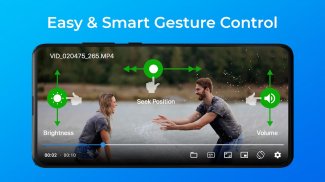



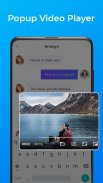
Videoplayer im gesamten Format

Beschreibung von Videoplayer im gesamten Format
Der All-In-One-HD-Videoplayer ist eine großartige App zur Verbesserung Ihres Videoerlebnisses. Sie können ohne Unterbrechung Videos ansehen und Musik hören. „HD Video Player All Format“ ist eine vielseitige Multimedia-Player-App, die die Wiedergabe aller Arten von Videoformaten in High Definition unterstützt. Die App wurde entwickelt, um eine reibungslose und nahtlose Videowiedergabe mit kristallklarer Bild- und Tonqualität zu ermöglichen.
Der Video Player bietet Funktionalität mit Unterstützung für Bildschirmplayer. Music Player bietet die fortschrittlichsten Funktionen zum Hören Ihrer Lieblingsmusik. Alle Formate wie MP4, MP3, MOV usw. Es bietet eine Liste von Funktionen zum Abspielen von Videos und Songs. Der Videoplayer unterstützt alle Videoformate wie HD-, Full HD-, 4K- und Ultra HD-Videodateien. Der Videoplayer für alle Formate ist einer der leistungsstärksten HD-Videoplayer für Android.
Die App unterstützt verschiedene Videoformate, darunter MP4, AVI, MKV, WMV und mehr. Es unterstützt auch verschiedene Audioformate wie MP3, AAC, FLAC und mehr. Dies bedeutet, dass Benutzer ihre Lieblingsvideos und -musik abspielen können, ohne sich über Kompatibilitätsprobleme Gedanken machen zu müssen.
HD Video Player All Format ist eine zuverlässige und funktionsreiche Multimedia-Player-App, die Benutzern ein qualitativ hochwertiges Seherlebnis bietet. Egal, ob Sie Filme oder Fernsehsendungen ansehen oder Musik hören, diese App ist eine gute Wahl für alle, die einen vielseitigen und benutzerfreundlichen Videoplayer suchen.
📩 Wenn Sie Probleme bei der Nutzung des Video Players haben, kontaktieren Sie uns bitte direkt per E-Mail an: destinytools7@gmail.com
All-in-One-Mediaplayer für verschiedene Formate. Danke, daß Sie uns gewählt haben!!!































